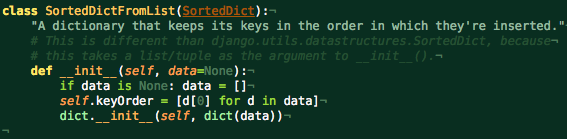| Version 18 (modified by , 18 years ago) ( diff ) |
|---|
Using TextMate with Django
TextMate is a popular text editor for OS X. http://macromates.com/
(for those of us not lucky enough to have a mac, check out e http://e-texteditor.com for a similar application)
One of the most interesting features is the ability to define "snippets", abbreviations which can be expanded into larger blocks of text containing placeholders. TextMate organizes most of its features -- including snippets, macros, templates, and drag-and-drop behaviors -- into language-specific "bundles."
There's a Django bundle, though it's not among the ones included with the application; you have to fetch it from the repository. It handles both Django templates and Django Python code. The bundle's Python snippets are built for the magic-removal branch of Django.
The TextMate blog lists instructions here:
http://macromates.com/blog/archives/2006/08/21/getting-more-bundles/
Note that the link to download the Django bundle in the blog entry is incorrect. The correct link is:
http://projects.validcode.net/getbundle
The Django-Python syntax in particular is a work in progress, and suggestions and contributions are welcome.
Themes
Homages to Django and the pleasant color scheme of its website. Created by Jannis Leidel.
Django
Django (Smoothy)
Syntax coloring examples
Stock HTML mode
Django template mode
Stock Python mode
Django Python mode
Attachments (4)
-
Django.tmTheme.zip
(1.4 KB
) - added by 19 years ago.
Textmate Django theme
-
django_textmate_theme.png
(162.2 KB
) - added by 19 years ago.
Django textmate theme screenshot
-
django_textmate_theme_2.png
(28.5 KB
) - added by 19 years ago.
django textmate theme screenshot (small)
-
django-smoothytmtheme.zip
(1.5 KB
) - added by 18 years ago.
Django (Smoothy) Textmate theme
Download all attachments as: .zip