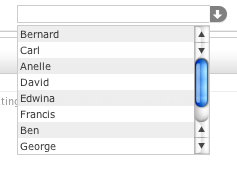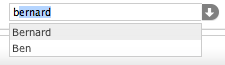| Version 11 (modified by , 18 years ago) ( diff ) |
|---|
An AJAX Select Widget for Django
This widget was written to replace the standard <select> form element Django uses for releated objects in forms. The widget is an extended version of the Dojo Select widget. I use this mostly in places where the number of objects in the related objects table exceeds 20 or more. The widget is extracted from a project where some tables have more than 30,000 objects and using a <select> dropdown simply did not scale.
This widget supports live lookup of related fields based on a single field in that model and autocompletion.
Credit goes to Eric Moritz's original implementation for inspiring this one.
Screenshots
The selection available after clicking the down arrow:
Selections filtered after typing the letter b:
Requirements
def __str__(self):
return self.headline
URLconf
Add a url to the applications urls.py for the reporter_lookup view like so:
from myproject.myapp.models import Reporter reporter_lookup = { 'queryset': Reporter.objects.all(), 'field': 'first_name', # this is the field which is searched #'limit': 10, # default is to limit query to 10 results. Increase this if you like. #'login_required': False, # default is to allow anonymous queries. Set to True if you want authenticated access. } urlpatterns = patterns('', (r'^reporter_lookup/$', 'myproject.myapp.views.json_lookup', reporter_lookup), )
Now test your new reporter_lookup view my going to http://localhost:8000/myapp/reporter_lookup/?q=, which should return something like:
[["Reporter 1", 1], ["Reporter 2", 2], ...]
Template
Normally you would have just put {{ form.reporter }} somewhere in your article_form.html template to get a drop down menu with a list of the Reporters. To use the new widget in your form you'll need to add the following javascript and templatetags to your template:
...
{% load formtags %}
{% block extrahead %}
{% comment %}
load dojo and the select widget
{% endcomment %}
<script type="text/javascript" src="/media/js/dojo/dojo.js"></script>
<script type="text/javascript">
dojo.require("dojo.widget.*");
dojo.setModulePrefix("nong.widget","../nong/widget");
dojo.widget.manager.registerWidgetPackage("nong.widget");
dojo.require("nong.widget.NongSelect");
</script>
{% endblock %}
...
{% comment %}
Two templatetags are included for your convenience. The first, {% fieldrow ... %} splits out a form element similar in style to the
Django Admin with the field's help_text displayed.
The second, {% selectrow ... %}, splits out all the markup and javascript necessary for the AJAX select widget.
Replace the usual {{ form.reporter }} element in the template with this:
{% endcomment %}
{% fieldrow form.headline %}
{% fieldrow form.pub_date %}
{% selectrow form.reporter "/myapp/reporter_lookup/?q=%{searchString}" "first_name" %}
...
That's it! You should be able to submit this form just like you normally would.
Matthew Flanagan (mattimustang A T gmail.com).
Attachments (6)
-
nongcombobox-0.9.tar.gz
(4.0 KB
) - added by 20 years ago.
nong combobox widget
-
shot1.png
(10.4 KB
) - added by 20 years ago.
screenshot of widget in use with no text input
-
shot2.png
(4.4 KB
) - added by 20 years ago.
screenshot of widget in use after typing 'b'.
-
nongselect-1.0.tar.gz
(12.5 KB
) - added by 19 years ago.
updated select widget code
- DSC00064.JPG (19.9 KB ) - added by 19 years ago.
- kontrah.xml (260 bytes ) - added by 19 years ago.
Download all attachments as: .zip